As small business owners, lack of time, tools and resources can leave us feeling stuck and driving in reverse – without enough traction to grow our businesses.
That’s why I am so passionate about QuickBooks Online (QBO). As a small business owner, you need powerful solutions to your everyday needs – delivered in a way that’s easy and convenient, allowing you time to focus on taking your business to the next level.
What’s even more exciting is that Intuit is always listening to your challenges and recommendations, constantly coming up with new features that transcend your experience and drive success.
The latest batch of features does just that. Here’s more about those new enhancements, and, of course, SBS Accountants & Advisors can help you implement them into your workflow.
Track Business Miles Accurately Without Pencil & Paper
The days of rummaging through your glove compartment for that scribbled notepad are long gone – that is, if you’re plugged into QBO and the latest technology.
Previously only available in QuickBooks Self-Employed, mileage tracking is now nestled inside QBO and QBO Advanced to deliver accurate mileage recording while on the go – taking a previously time-consuming, mundane task out of your hands. And, there’s a bonus: if you switch from Self-Employed to QBO, your miles will carry over, along with you!
Thanks to powerful built-in automation, a simple swipe allows you to document the exact mileage of any business-related trip, helping both of us come tax time. You can even mark any trip you want as a “favorite,” so that it’s a breeze distinguishing between future business and personal trips.
In addition, you can manually enter mileage (by selecting ‘mileage’ on the navigation bar) by putting in your starting point and destination, miles driven, and labeling the drive business or personal. Here’s an illustration of how to create a rule to automate the process.
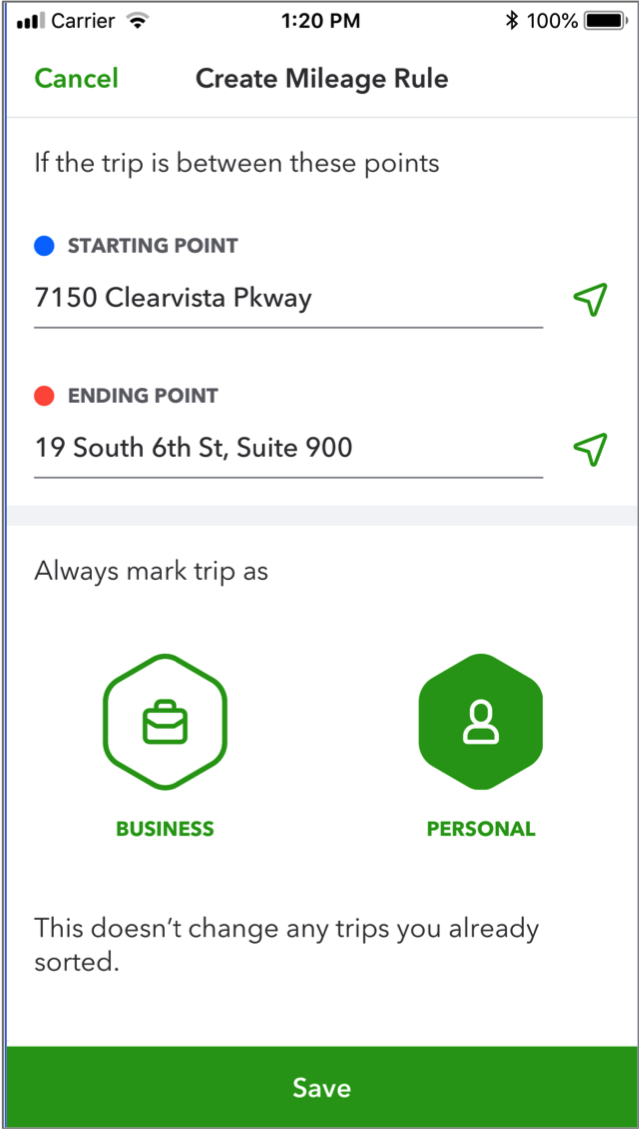
You’ll be able to get your estimated tax deduction for this trip right away, which you can also compute for the entire year – all at your fingertips inside the app.
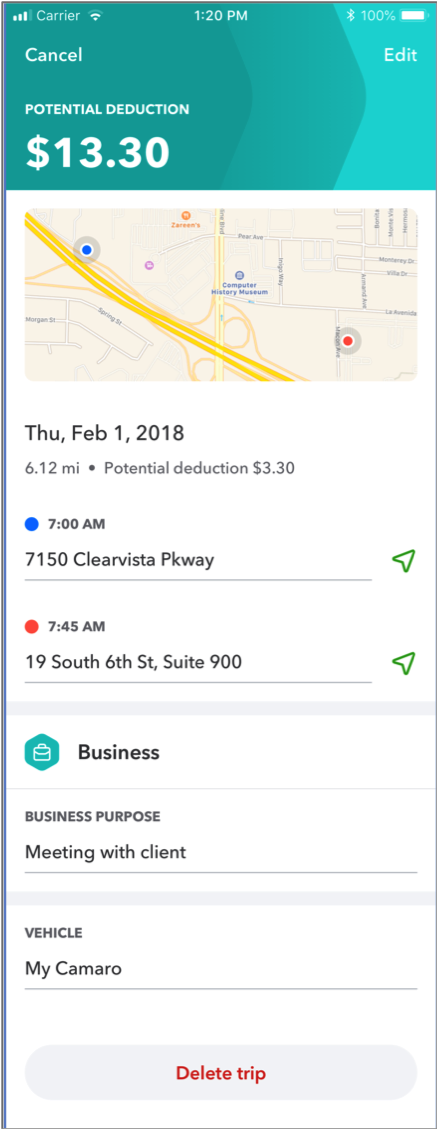
In the near future, you can expect more features for Android and iPhone users, including location-based rules to be able to quickly select those same continuous business trips that you navigate throughout the year.
Invoices in Other Languages
Now, inside QBO, you can send out invoices to clients in other languages. So, if you have a client that prefers to read their invoice in French, Spanish, Italian, Portuguese (Brazil) or Chinese (Traditional), you can accommodate them.
Simply select the language you want from the Customer information pop-up, and that client will get their invoice in that language every time (as shown below).
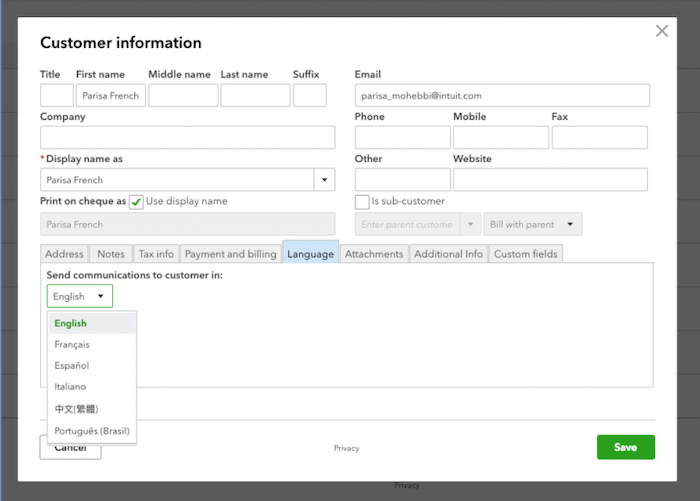
Ready to Implement These Features or Have any Questions? We’re Here to Help!
We hope that you are as excited about these new features as we are, and would love to help you implement them into your workflow for next-level results.
So, if you’re ready to tap into these powerful enhancements, or have any questions, contact us today. You’ll be on your way to smoother rides, effortless efficiency and simple convenience.
(Images courtesy of Intuit QuickBooks)

