Many of you know how much I love QuickBooks Online (QBO). It not only has next-level solutions to your everyday needs, but also comes with tons of powerful tools and resources to ignite business growth.
If that weren’t enough, Intuit is always listening to your pain points and recommendations to improve QBO, constantly updating it with new features to improve your experience and transform your business.
The latest trio of features is no different, this time simplifying your workflow, reducing stress during tax time and streamlining your payroll. Here is more about these new enhancements, and of course, SBS can help you implement them into your workflow.
Receipt Capture to Reduce Tax Time Stress
Fumbling through a shoebox of receipts is one of the more common tax time nightmares … until now. With Receipt Capture in QBO, that’s now a thing of the past.
Go digital with this feature by snapping and storing receipts in QBO. All you have to do is take a picture of the receipt on your phone, and either scan it directly in your phone app, upload and drag and drop it, or forward by email.
Whatever method you choose, all your receipts will be posted to one place in the receipts dashboard located in the “Banking” tab. See the image below for a better visual.
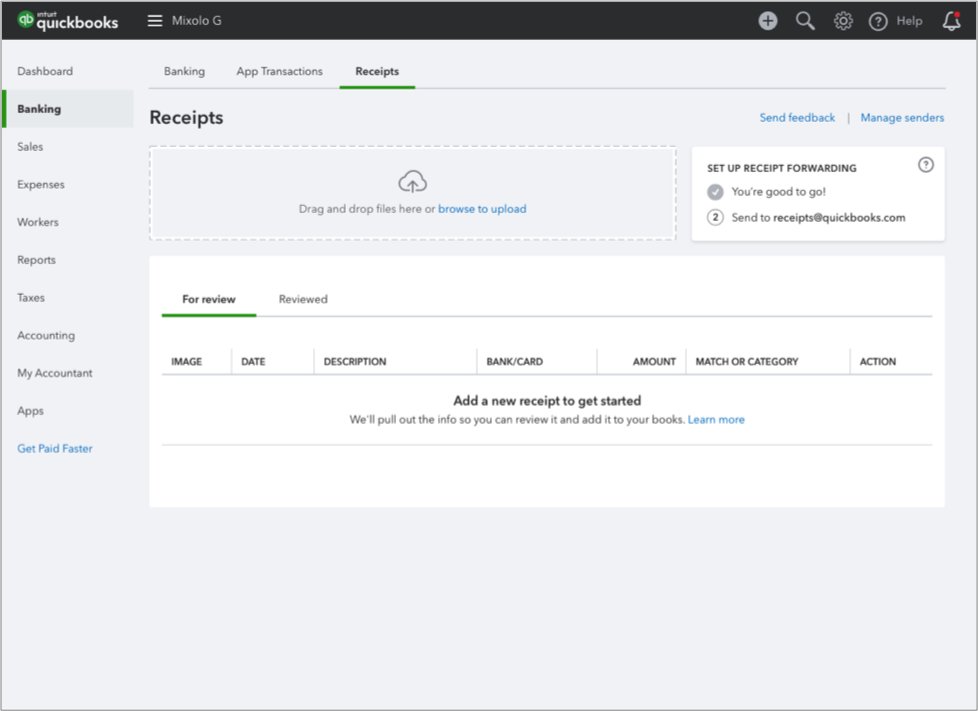
Then, your receipts are instantly categorized and matched to your current transaction, as seen below. And, you can change the details of the receipt and even make it go away entirely at any time.
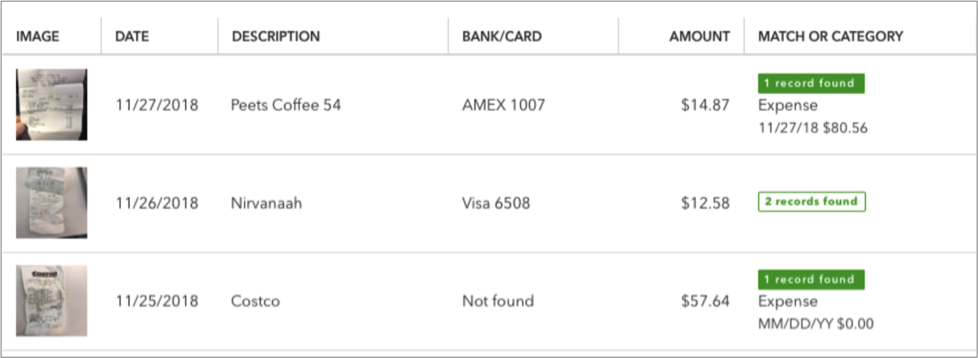
It’s that simple, and the solution is a powerful one! Not only will you save hours of time, but you’ll also have those receipts cleanly organized, and automatically categorized and matched to transactions. This will reduce your stress, while helping SBS Accountants & Advisors deliver you bigger results come tax time.
Trackable Details for a Stronger Contractor Payment Solution
As a small business owner, it’s important to keep your top contractors happy and healthy. In other words, they must be getting paid on time.
You may have a process in place that makes this goal difficult. After all, tracking down details and searching for transactions is cumbersome and challenging, which, in turn, leads to high stress, interrupted workflow and unhappy contractors.
With trackable details within QBO, your payment process is simplified into one single step, where you decide which details you want to track to help pay contractors on time.
As you enter the payment information, drop-downs enable you to enter the details you want to track. As you can see below, you can search by customer, project and location.
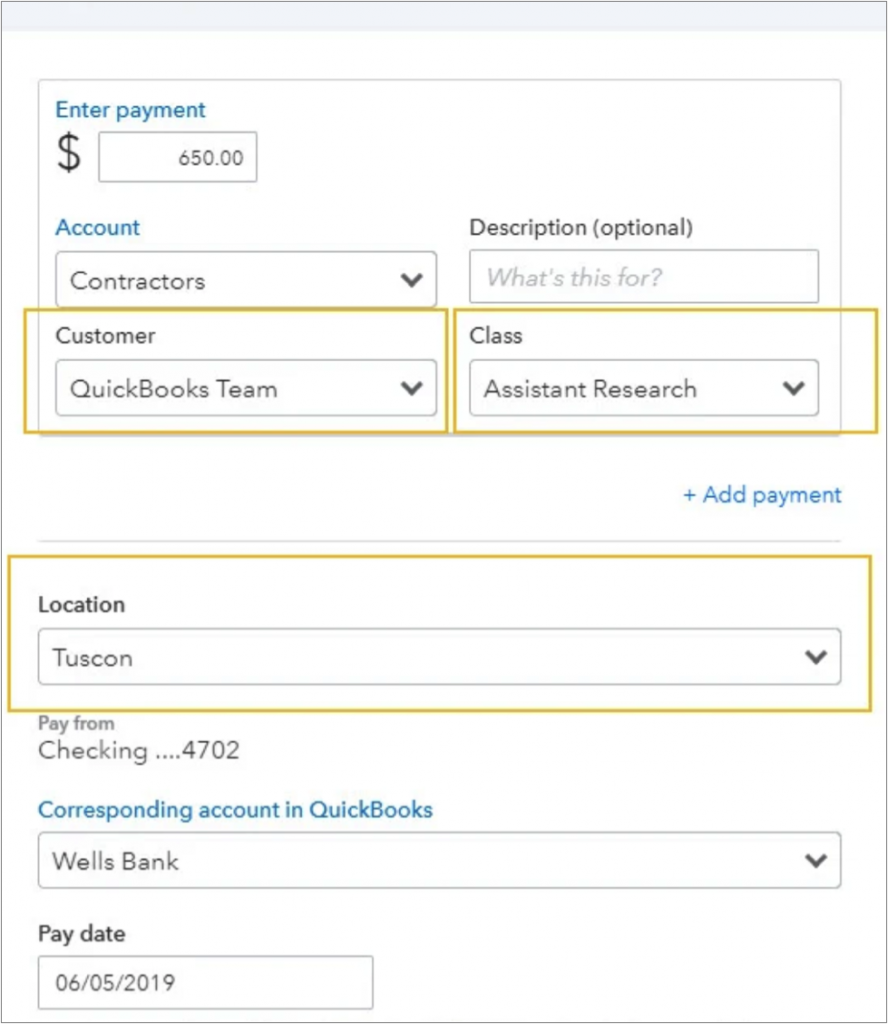
Rock Your Workflow With This Powerful Payroll Solution
As small business owners, you might dread running payroll. You also might be afraid to make mistakes if you don’t complete payroll in one fell swoop.
Those worries are a thing of the past with the new edit and preview payroll features inside QBO. Now, enjoy a smoother and simpler workflow experience by being able to make changes to your payroll, anytime, anywhere.
Whether it’s employee-setup details or selecting specific employees while running payroll, you can make changes as you go and not have to stop what you’re doing and leave the workflow. On top of that, you can preview all those changes before submitting payroll (as seen below), giving you the boost you need to eliminate mistakes.
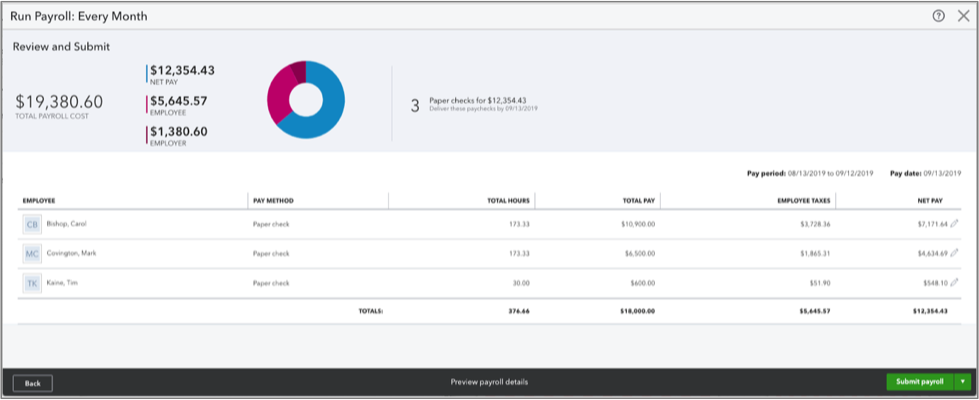
Ready to Tap Into This Trio of Features or Have any Questions? We’re Here to Help!
There’s no doubt that these exciting enhancements provide solutions to your everyday needs, but it’s our help and expertise that’s the key to implementing them and unlocking next-level success by being there for you every step of the way. So, if you’re ready to explore these new features and add them to your workflow, or still haven’t made the leap to QBO, contact us today. You’ll be on your way to rocking your workflow and reducing stress.
(Images courtesy of Intuit QuickBooks)

