As a busy small business owner, you know that there’s no such thing as having too much time on your hands. Automation and streamlining are critical when the hours of the day are in short supply.
At SBS Accounting & Advisors, we stay on top of the latest product solution changes for you – one more task you can cross off your to-do list. We’re excited to share four of the latest feature updates in QuickBooks® Online (QBO), which capitalize on automations and streamlining to give you valuable time back in your day.
Here’s a breakdown of these QBO updates, and how they benefit you and your business.
Auto-Import Sales with the Connect to Square App
Stop spending so much time manually entering sales transactions from Square. The Connect to Square app has recently launched in the QuickBooks App Store, and it’s free to download and use.
The app smooths the transfer of data from Square to QuickBooks Online by auto-importing sales, tips, discounts, refunds, taxes and fees. Instead of risking manual entry errors, just review the imported Square transactions to keep your books accurate and updated.
If you don’t need the fine detail of individual transactions, you can choose to import a summary of your sales instead. If you have multiple locations, you also have control over which location sales are imported and whether the information is streamlined in one place in your books.
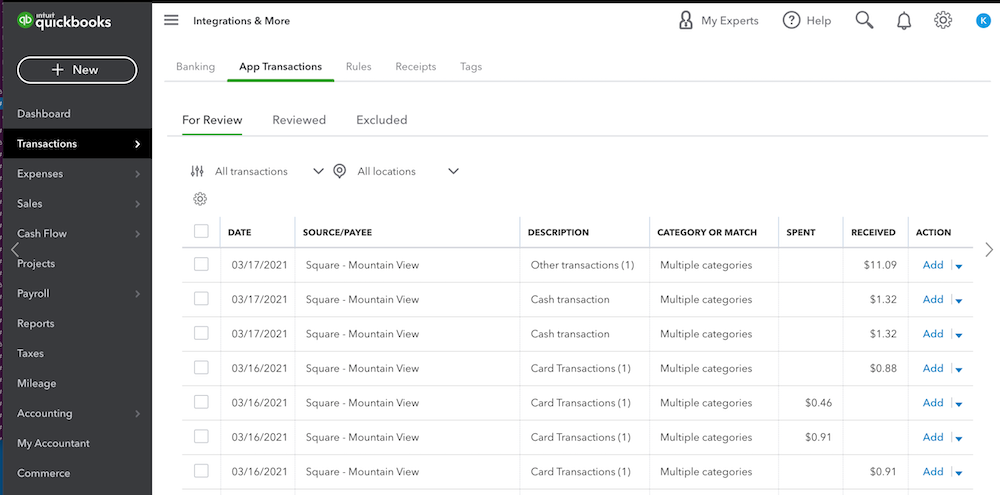
Give Estimates and Invoices a Makeover, Receive Auto-Updates, and Get More from Mobile
There’s a trio of overarching changes to your estimates and invoices that are fueled by streamlining, automation and on-the-go functionality.
1. Estimates and invoices have gotten a makeover, both in terms of looks and functionality. Pull together personalized professional invoice and estimate designs with the latest updates.
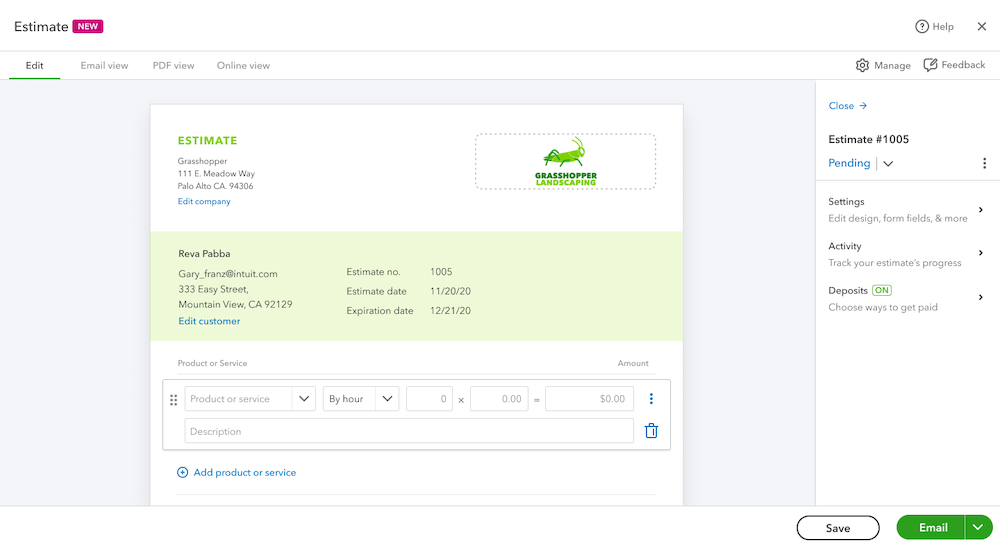
Making the pitching process simpler to track, QBO now gives you a single spot to keep tabs on all your estimates. When sending an estimate, choose whether to include a request for an upfront deposit – and a way for the customer to immediately submit the payment to kick off work.
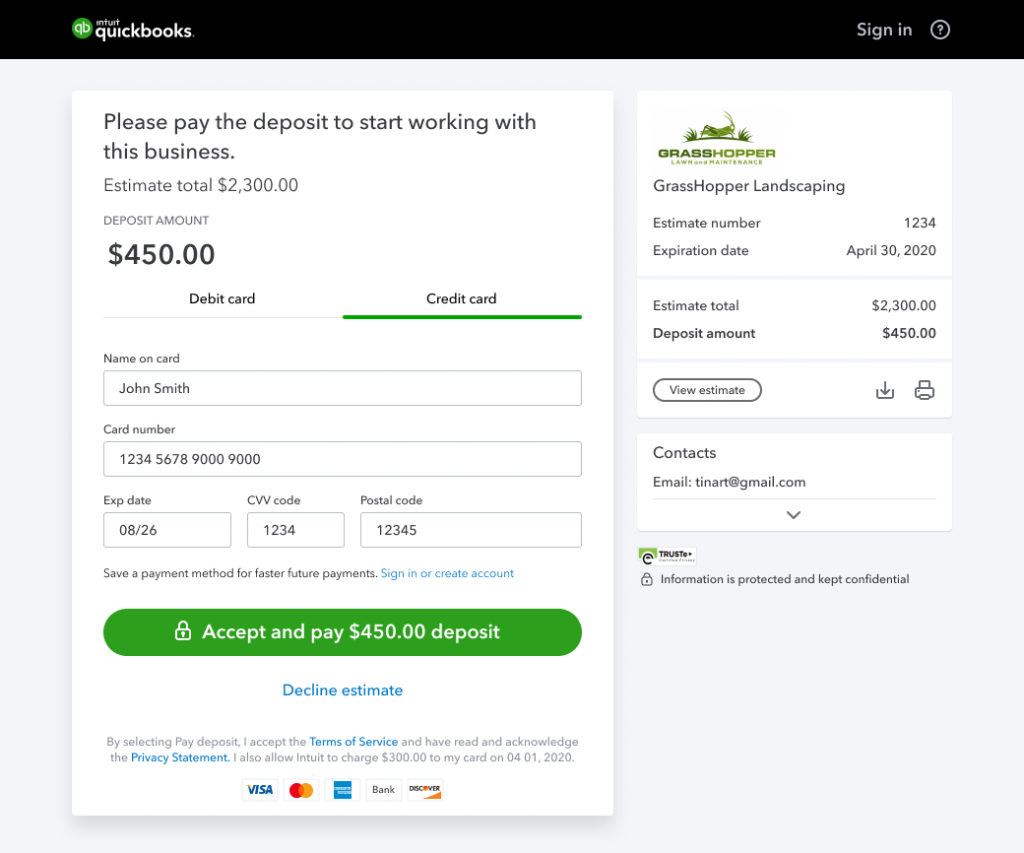
2. Automation keeps you abreast of changes to the status of your estimates and invoices. Get alerted when a customer has accepted your estimates and invoices, and get notified when your invoices have been paid. You can always jump in QuickBooks to see the status of emails about estimates and invoices that you’ve sent, as well as automate payment reminders.
3. The QuickBooks Online accounting app – available in the Apple App Store and on Google Play – got a couple of slick updates to make estimates and invoices on your phone even easier. Any estimates you create in the app will autosave, so you don’t have to worry about work disappearing when your phone goes to sleep, and they’re easy to access again later. Contacts from your phone can now be imported to keep customer information updated. And you can tap into that contact list to text estimates and invoices directly to customers.
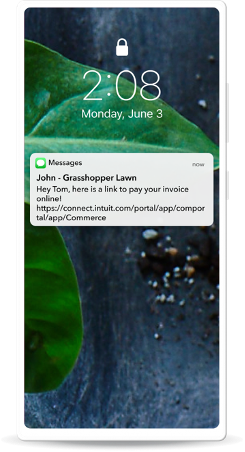
Track Trips for All QBO Admins
Tracking mileage in Trips was once only possible for the primary admin of your QBO account, but the gates have opened. Now, all admin-level users have access to Trips by opening the QuickBooks Online app when they’re on the move for the business. Trips will automatically sync, streamlining the process of tracking mileage and related expenses.
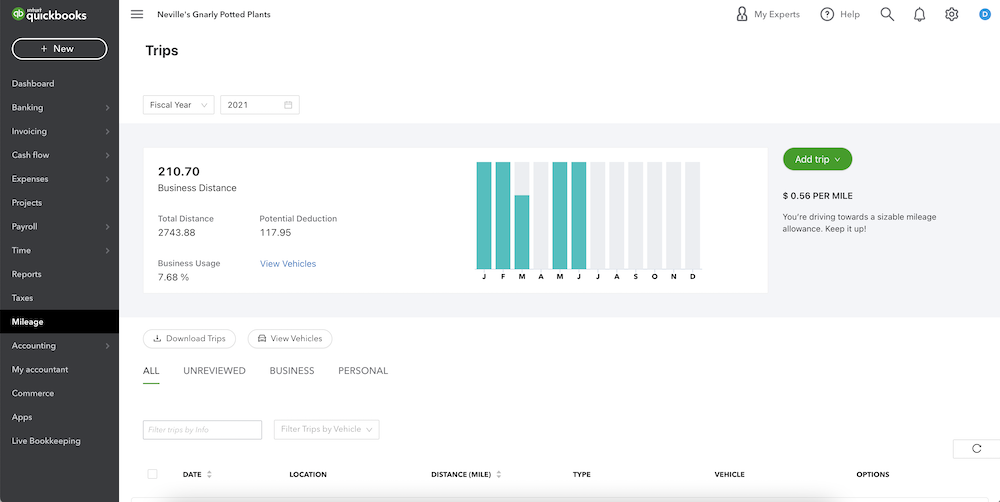
Get Flexibility in Setting Up Payroll and Let Employees Onboard Themselves
When it’s time to get someone paid, you don’t want any technological barrier to hold you up. QuickBooks Online Payroll now lets you tackle the steps for complete payroll process setup in your own order, on your timeline. Jump ahead to connect your bank account to payroll, or add your workers’ comp policy, as a first step while you have it handy. Do payroll your way.
After payroll is set up, put your employees and contractors in charge of gathering and submitting their own personal, banking, and W-2 or W-9 tax information. That’s one less manual task for you, while trusting employees with the onus to stay on top of their paychecks.
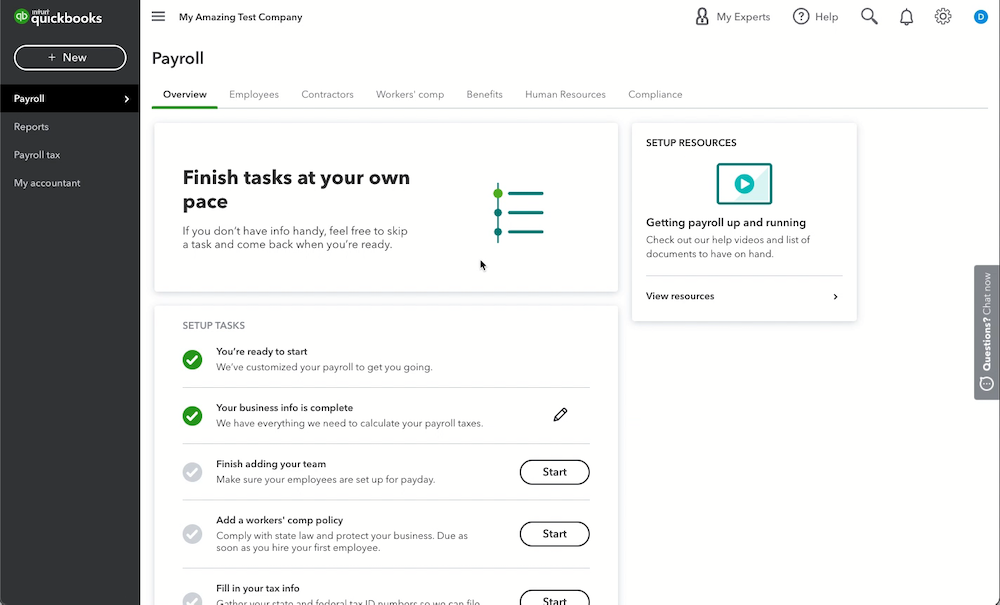
Get a Hand Implementing Changes in QBO
These four updates to QuickBooks Online can give you a real leg up in streamlining and automating some of your core business functions. At SBS, we know these will save you time and effort, freeing you up to spend more of your energy on the work you love.
If you’re ready to start adding or integrating these features for your business, or if you’d like to try QuickBooks Online, the SBS team can help. We’re here to answer any questions – just reach out to us.
(Images courtesy of Intuit QuickBooks.)

